
Friends, I invite you to gather ‘round the coffee table for a short rendition of Be Ye Not So Stupid As Me.
In my early days of blogging (lo, those many years ago) a few of my posts found their way onto StumpleUpon and Reddit. Awesome, right? I celebrated by writing vague Facebook updates, telling all my friends (who don’t understand/care about blog traffic), and refreshing my analytics over and over and over.
Did I do anything to optimize those posts? I did not. Did I do anything to capture emails or information about the people who were reading these suddenly popular posts? I did not.
I got a bunch of traffic, did nothing with it, and sat on my hands. But I’m not going to let you go down like that, internet friends.
You won’t always be able to predict a huge traffic spike or incoming link. More often than not, someone will @mention you on Twitter and say, “Whoa! You’re on [insert huge site here]!”
When that happens, I heartily encourage you to put aside an hour or two and work your way through this list. Seriously, make these updates ASAP; the front page of Reddit changes faaaaast. It could be the difference between a pleasant, one-time traffic spike and thousands of new subscribers and fans.
7 Things To Do When A Big Website Links To You
Contact them and say thank you
They’re sending you tons of traffic and maybe even clients! They are, essentially, handing you a giant wad of cash. How lovely! Let’s thank them!
If possible, send an email directly to the writer (rather than the website’s general email address). I like to follow my own advice here and tell this nice human that if there’s ever a way I can return the favor – tweeting about their new offering, promoting their launch – to please let me know. It’s a great way to build relationships!
If you can’t find the writer’s email address, @mention them on Twitter and say gracious things.
Triple check that your post is as awesome as possible
As you may have, uh, noticed I occasionally publish blog posts that include typos. And by ‘occasionally’ I mean ‘so much more frequently than I’d like even though I proof everything by hand.’
If we have a huge influx of new visitors we really want to make sure that we’re making a great first impression. When I’m on top of my game, I run my posts through Grammarly, then print them out and read them backwards for typos and forwards for syntax.
More ways to make your linked-to posts as awesome as possible:
-
- Make sure they’re Pinterest-friendly
Tall, long image. Longish image description that tells pinners how this post can help them and a call to action to click through. SEO phrases included in the description. - Use Yoast to increase your post’s SEO rating
Now that you’ve got all this traffic coming to this post, Google is more likely to ‘notice’ it. Take advantage of that! - Add links within the post
You want to lure these new readers down a proverbial rabbit hole of awesomeness, leading them towards your list or social media accounts. You can make this a lot easier by linking to other things within the body of the blog post. Clever you!
- Make sure they’re Pinterest-friendly
If possible, add an affiliate link
Don’t rewrite the post to include 15 RewardStyle links to cat sweatshirts, but if you mention a book in the post, add an Amazon affiliate link (here’s how you become an Amazon affiliate.) If a Skillshare course on SEO helped you write this post, add the affiliate link.
Of course, link with discretion and only promote products you know and love. There’s exactly one affiliate link in my post that went viral and that one link is responsible for $1,500+ in affiliate earnings!
Add a content upgrade
Let me be honest here. This is a. a lot of work b. some next-level, Serious Blogger ish, but if you’re up for the challenge it is toooootally worth it.
A content upgrade is essentially extra material that compliments a specific blog post. It could be a checklist, a series of videos, or an ebook. I’ve used content upgrades to double my mailing list in the last four months! You can see how I did it here, here, and here.
Not sure what to put in your content upgrade? Look through the comments – what are people asking about? What information are they sharing? Chances are, you’ll see recurring themes; everybody wants to know how you stay healthy while you travel or what you pack. Everyone wants to know how you manage to write so many blog posts. Put that information into your content upgrade!
If the comments aren’t much help, think about how you can go deeper or expand on the topic. My viral post touched on spending, so I used a content upgrade about questions you should ask yourself before you buy something. To date, 2,300 people have downloaded it!
How do you make a professional looking content upgrade in a few hours? Canva For Work!
Add a P.S.
Readers become weirdly blind to those ‘related post’ plugins we all love; when we add a P.S. we can handpick what we’re linking to. Link to a Pinterest board of related content or your private Facebook group where a bunch of people are discussing this very topic!
Share your joy on social media
This can be as simple as “Whoa! So flattered to find myself on XXXXX today!” Your readers will be excited for you and potential clients might see this and think “Welp, I better book her now before all that publicity goes to her head and I can’t afford her.”
Add their logo to your ‘as seen on’ wall
Humans can’t help it; we’re pretty easily impressed. When we see that you’ve been published or referenced on established, reputable websites, we view you as established and reputable. And then we’re more likely to follow you, read you, and buy what you’re selling.
Has your stuff ever been featured on a big, high-traffic website? How did you make the most of it? Tell us in the comments!
P.S. 7 blog post ideas you haven’t seen a million times before + 5 super easy ways to improve your writing


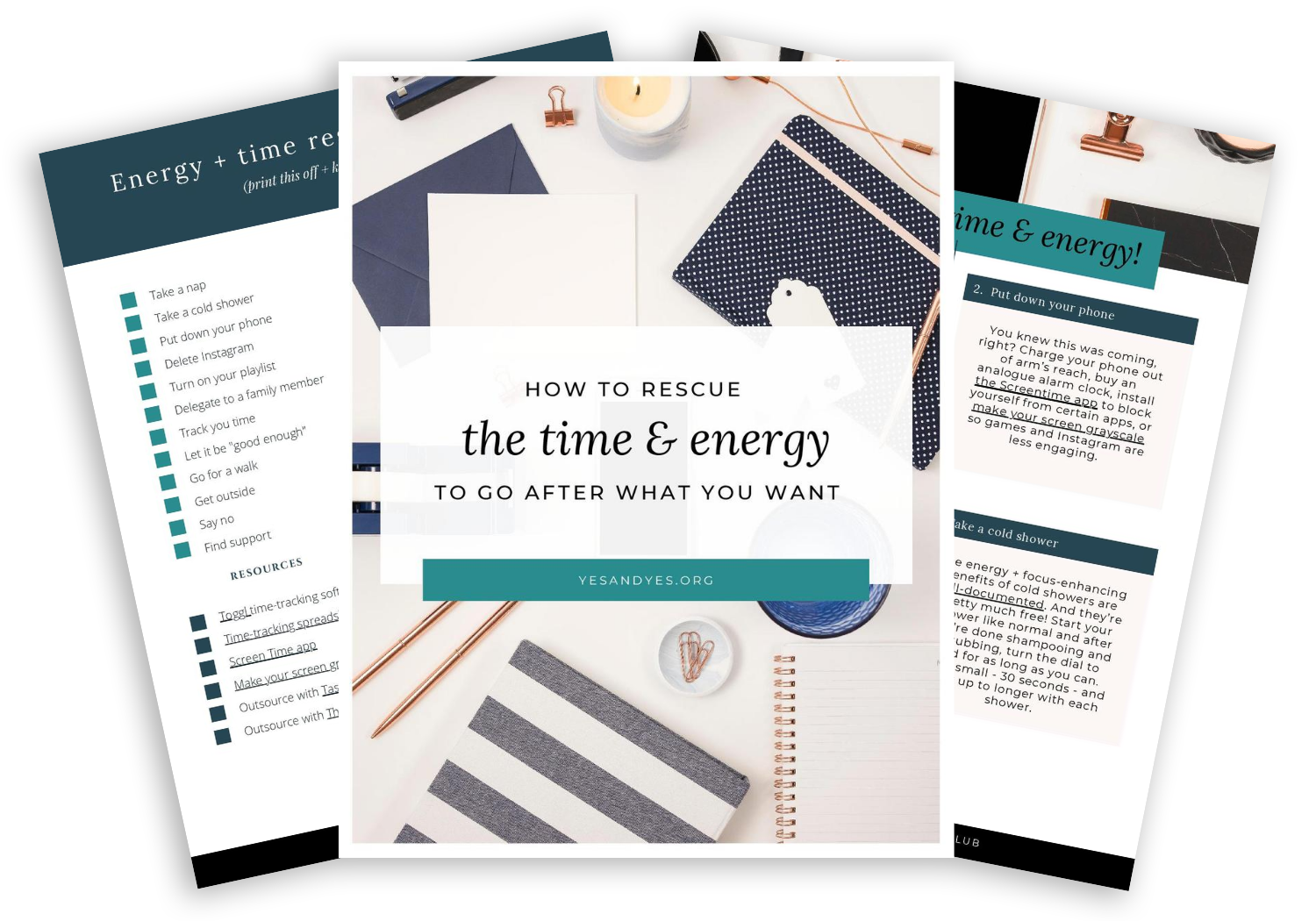




Can I just say I think that’s incredibly generous of you to suggest the p.s. I only see that on your site and whenever I think about doing that I think of you and hesitate because I don’t want to steal your idea. You are such a great human being!
Use the p.s.! It’s an old copy writing trick and it’s really effective!
This is really helpful! Lifehacker linked to one of my articles a couple of years ago and I had noooo clue what I was doing at the time. I don’t think I even realised they’d mentioned my post for a couple of weeks. Luckily they also linked to my book on Amazon so I got an nice bump in sales (thank you Lifehacker!). I’ve had other links since then that I’ve managed slightly better but there’s several points on this list that left me thinking “Ooh, that would have been good…”. Lessons learned, thanks for sharing 🙂
So glad you found it useful! I was worried this topic was a bit too niche!
Thanks Sarah. I’ve shared this with my partner. His first ever blog post went a little viral and he was certainly a duck out of water. Hadn’t even got twitter!
Wow! I can imagine that’d be slightly terrifying for a new blogger – but huge congrats!
AH! This post is everything… I’m saving this for the rest of my life (well, maybe that’s a bit extreme because blogging and the internet will continue to change). And I’m definitely reading this five more times in the next week and checking out all the other links in it.
Love love love! Thank you!
Yay! So glad it was helpful!
This is some awesome advice! I’ll be pinning this for future reference, so thank you!
The “P.S.” and suggested posts also feels more personalised than a related posts plugin. Like, sometimes I’ll click over on related posts things, but the “P.S.” just feels more like the readers themselves are in mind. <3
I haven’t experienced this yet, but I would love to and these are great tips if/when that does happen! Thanks!