I wasn’t trying to make my client cry when I slid the blogging strategy packet across the tiny coffee shop table. I noticed that her eyes got a bit shiny as she looked through the pages of bullet points. I silently hoped those were tears of joy and satisfaction.
That was, uh, not the case.“This is great. No, this is totally, TOTALLY great!” she said, blinking vigorously and doing that high voice thing most of us do when we’re trying not to cry.
“It’s awesome. I know this is really going to help me. It’s just that I, uh, don’t understand how to install plugins. And I don’t know how to move my social media icons around. What’s alt text? What’s a featured imagine? I mean, I know this is all really smart, helpful advice … but, like, I don’t even have apps on my phone. I use a gmail address for my business.”
Dear reader, I felt AWFUL. I’d completely overwhelmed my client with (useful! effective!) information that wasn’t the right fit for where she was technologically or professionally.
So here, inspired by that well-intentioned if misdirected experience are simpler, easier fixes.
9 ways to improve your site with zero tech know-how. NONE.
Save your photos with obvious names
Does the acronym SEO strike fear into your heart? If search engine optimization intimidates you, know that a) you’re not alone b) it’s not nearly as hard or complicated as we’ve been lead to believe.
You can get started by giving your photos obvious, search-friendly names. Shockingly enough, nobody is searching ‘190840.jpg.’ Next time you’re downloading a pretty image, save it as ‘TravelguideIceland.jpg’ or ‘Socialmediatips.png.’ It only takes a second but it will make you, your images, and your blog posts more likely to turn up in searches!
Write your About page in first person
We buy things from people we know, like, and trust. It’s hard to know, like, or trust someone if their About page reads like an insurance brochure or a series of accomplishments.
Of course, I can only speak for myself, but I am not overcome with a feeling of “must hire now!” when I read an About page written in third person, chronicling someone’s professional accomplishments in douche-y business lingo. Oh really, Trevor? You have seven different licenses and you’re a ‘change-maker’ and one of your core competencies is getting buy in from stake holders? I’M ALREADY ASLEEP.
I’m a million times more interested in first-person About pages. I want to feel like you’re talking directly to me! I want to feel like you’re my extremely capable friend! I imagine I’m not alone in this.
Make your About page more about your customer, reader, or client
While your About page is, yes, about you, it should also be about your customer, reader, or client. Many About pages (my first About page very much included!) make the mistake of over estimating our readers’ interest in the minutia of our lives.
Why? Because humans are self-centered and we subconsciously read everything through the lens of “What’s in it for me? How does this apply to me?”
Think about how you can pair life experiences + applicable skill sets. For example: I was a teacher for seven years; I think that helps me break big, tough concepts into easy, doable steps for my clients. I’ve been to 35 countries and roadtripped over 15,000 miles, usually by myself. I think that qualifies me to write a book about solo travel.
Start your posts using words + phrases that obviously relate to the topic
Now, I like an introductory anecdote as well as the next blogger. In fact, starting posts with a personal story is one of my favorite ways to add personality and ‘voice’ to otherwise dry content.
That said, you can make your posts a lot more Google-friendly by opening with a few clear, obvious sentences. And they don’t have to be boring!
Let’s say you wrote a travel guide for Brooklyn; you could start your post like this:
No travel guide to Brooklyn would be complete without a suggestion to walk across the Brooklyn bridge. But what about the hidden gems of Brooklyn? Where are the underappreciated, only-the-locals-know cafes, museums, and adventures?
See how many times I used the word ‘Brooklyn’? After reading this paragraph, you absolutely know what this post is about.
Keep your paragraphs short + readable
Did you know the average attention span has dropped to eight seconds? EIGHT S E C O N D S. And people are more likely to navigate away from big chunks of text?
It’s depressing but true. Thankfully, you can just make your paragraphs shorter! My personal rule of thumb is no longer than five lines. You can make your posts even more skimmable by adding bolded or underlined headings!
Add a P.S. to your posts and point your readers towards you archives or related Pinterest boards
Sure, you can add a ‘related post’ plugin but those don’t show up in RSS feeds, where most of our readers are. Also, these plugins generally pull any post in the same category as your current post. Which seems fine! Unless, you have 2,000+ posts in your archives, many of which are poorly formatted, out of date, and full of typos.
Not that I would know anything about that. Cough.
Rather than risk your plugin promoting a weird old post, just add a P.S. and link to related, optimized posts you think your readers would like. If you have a Pinterest board related to the topic of the blog post, link to it (like I do below!)
Link to previous posts (or your products or offerings) within your new posts
When you write a post and say “my clients,” link to your testimonial page. Whenever I write the words “solo travel” I fall all over myself linking to my book on the topic. When I mention that I paid off major school debt, I link to the post outlining how I did it. Simple, right?
Share helpful, useful things other people wrote
Sure, you could organize a blog crawl or use a fancy plug-in to coordinate group promotion of a given topic. Or you could just compile a blog post consisting of the best, most helpful things you’ve read this week. Or you could share links on Facebook or Twitter.
Sharing other people’s content is a great way to
a) network in a non-gross way
b) be the change you want to see on the internet
c) publish content that you didn’t have to, ya know, write yourself
If you want to get suuuuuper serious, here’s how to get the most out of your link posts and here’s how I promote mine.
End your posts with a question (not a boring one)
Your readers want to feel like you’re interested in them; they want to feel like they’re part of your team. They’re a lot more likely to feel that way if you engage them in conversation!
I don’t know about you, but I’m not particularly drawn in by questions like “What’s your favorite way to wear a t-shirt?” or “How do you take your coffee?” For what it’s worth, some of my most commented-on posts asked my readers to weigh in on controversial issues, share their own travel recommendations, or invited them to ask questions of my interviewee.
Not afraid of code or digging around in your dashboard? Here are three of my favorite tech-y ways to improve your site.
Yoast SEO plug in
It’s free, super user-friendly and makes a huuuuge difference in the SEO of your posts. Even if you don’t optimize every post you publish (I don’t!) it’s worth downloading and using to optimize some of your most popular, evergreen content.
Optin Monster
Yes, pop-ups are annoying. But they also work really well. I like that Optin Monster allows you to customize your popup to match your branding and include an image (which brings in a lot more signups!) It also allows you to make your pop-up IP-sensitive; once people close it, they won’t see it again till they clean their cache or use a new IP. That’s about as ‘classy’ as a pop-up can get!
It’s $50 a year but you can usually Google around and find discount codes!
The Tailwind App
I use this to schedule pins for the most popular times of day and monitor all my boards. Honestly, it’s so powerful and has so many options, it’s a bit overwhelming. But it’s amazing! And they give you a month for free – what have you got to lose?
But I want to hear from you! What tech-free tweaks have you made to your site? If you’re love a good plugin, tell us your favorites!
P.S. I have a whole Pinterest board of blogging tips! And one about self-employment! And one about writing + creativity!

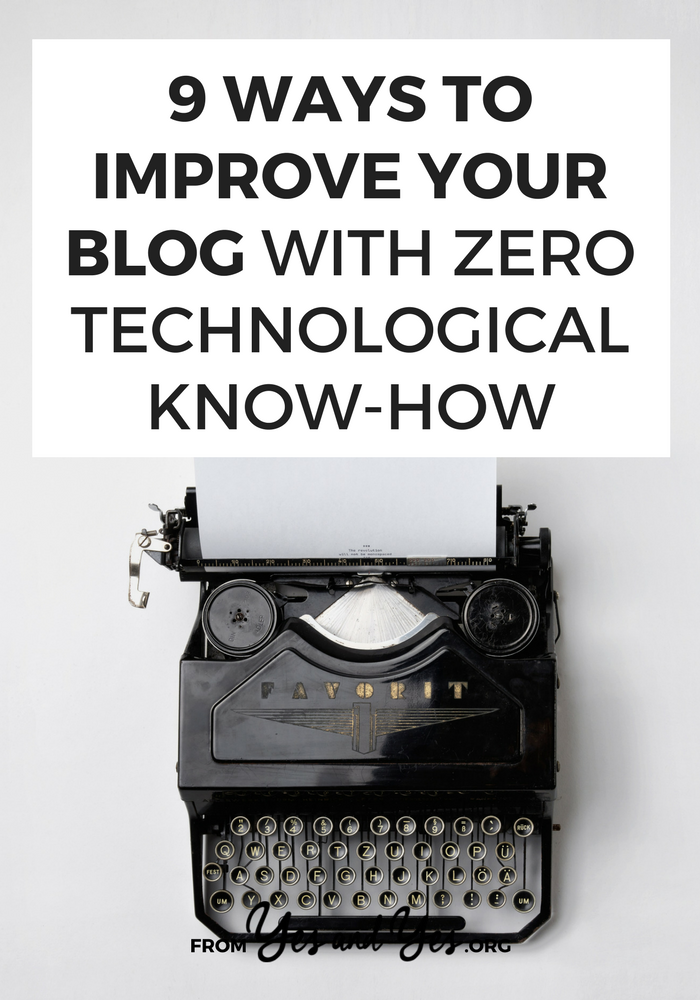

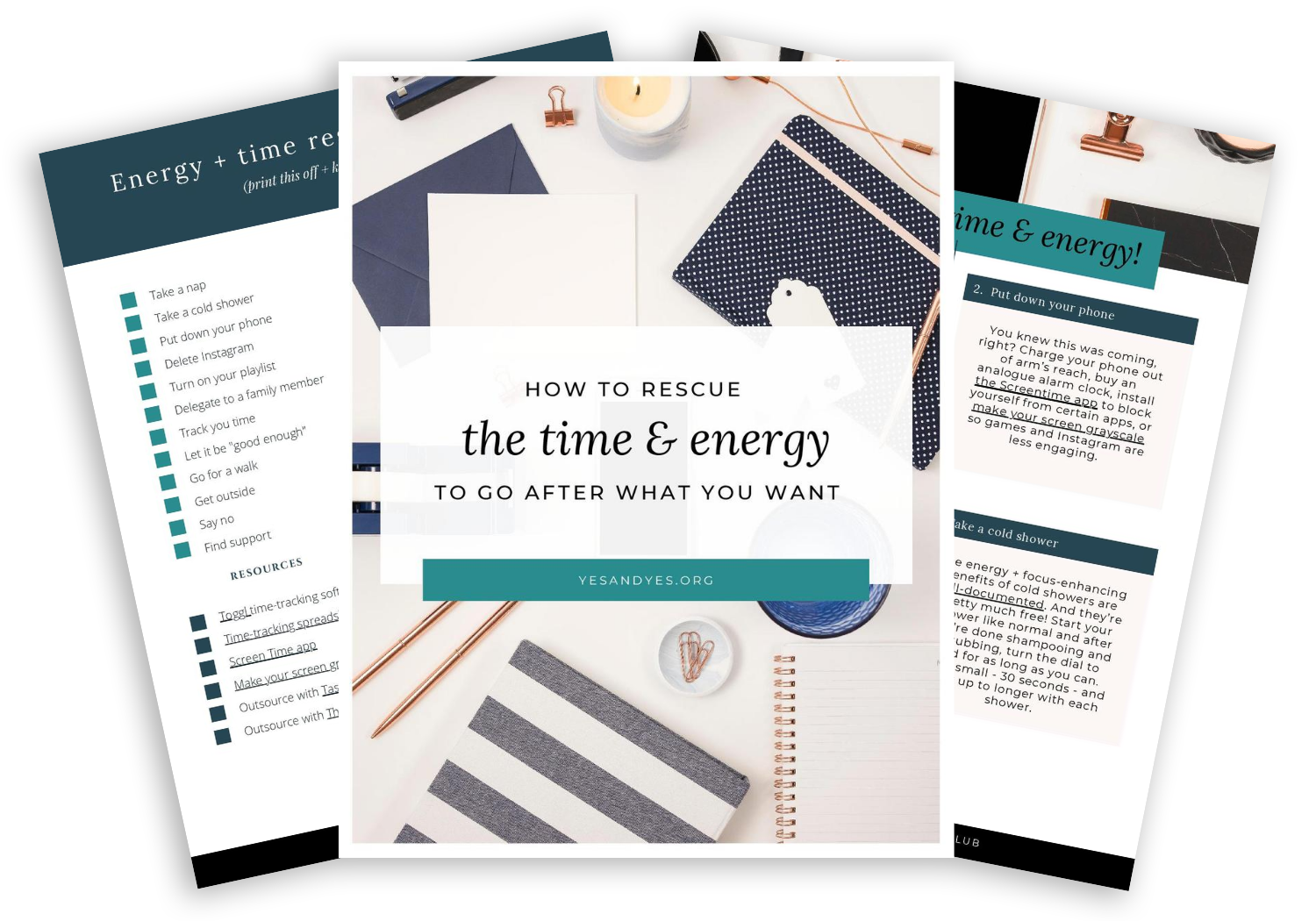





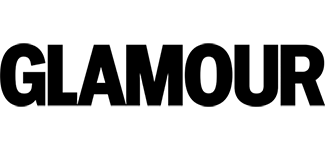
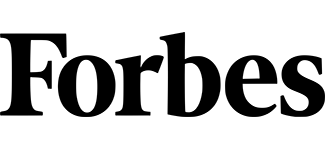



I found this post so, so ridiculously helpful – thank you Sarah! I’ve just started a blog and it needs heaps of tweaking. I’ve just emailed this post to myself so that I can start working through these points on Monday! Thank you x
So glad you found it useful, Kamina!
Thank you! These really are nice, easy to achieve steps!
This is an awesome post, Sarah! It’s so helpful when those of you who are far more experienced acknowledge that some of us are at the very beginning of the learning curve and easily reach overwhelm. Your reassurance that there are starting steps we can tackle now is super encouraging. Thank you!!
Sarah, I love the idea of actually naming your photos and images rather than just keeping the randomly generated numbers. SEO is something that can definitely go over my head so I really appreciate the simple action steps to give your blog a little oomph!
As well, I’m just getting into the habit of linking back to my other blog posts within new posts. Thanks for the great ideas!
Great article for simple steps! I an 2-years deep on my blog and still feel like I an hacking my way through some of the “tech-y” stuff and constantly feel like I am behind of missing something. Finding action-able steps is always a relief! I’ll be checking in again to see what else you have to offer!
Thanks for the awesome content!
So happy to hear that, Amy! That’s exactly why I wrote this! <3
Someone tried to sell me a $200 SEO course today and I thought, “I bet Yes and Yes could teach me plenty for free….” Half an hour later, you’ve given me all kinds of great ideas! Thank you for always being so generous with your ideas, Sarah.
Yoooou! Happy to hear it! Have you tried the Yoast SEO plugin yet? IT IS AMAZING. And free!
This is exactly what I needed to read and at a time I needed to read it. Thank you so much for your insight.