
Did you know you can test business ideas before you actually launch them? You can test your idea before you sink hundreds of dollars and hours into something people don’t, uh, want to buy? WHAAAAAAT. Today, Aske is walking us through the surprisingly easy and cheap process!
Have you ever created something – a course, an offering, a product – you’re positive people are going love, only to be met with crickets and no sales?
(everyone reading this raises their hand.)
And maybe you thought you were ‘testing’ your product by asking your friends, family, or blog readers if they were interested? And they told you it was a great idea and they were super interested when they, in fact, were not?
Don’t feel bad! This experience is shockingly common … which is why I’m going to show you how to test an idea before moving forward. And good news! Whether you’re considering a new product, business or something else – the approach is the same.
For this example, let’s say we’re using a basic website where people can enter their email address to let us know they are interested. It’s really simple and it’s a good way to gauge interest.
5 things you need to test your product idea
- An idea for a business or product (obviously)
- A landing page
This a page that’s specifically designed to gather the emails of people who are interested in your potential product.
- A Facebook advertising account
Here’s how to open one.
- A list of your possible audience(s)
Who would be interested in your idea? Young moms? Cyclists? Minimalists? Recent grads?
Are there more than one group of people? - An idea of what your ad should look say and look like
Here’s a sweet, simple rundown of how to use Facebook ads
How to get started testing your product idea
1. Create a landing page
Assuming that you already have your idea, a list of potential buyers, and a basic idea of your ad, we’ll jump right into to the landing page. This is the page where we collect the email addresses of interested buyers.
Setting up a basic landing page doesn’t take much time. If you use Wix, this tutorial will help. If you use WordPress, download their Landing Page plugin. Or you can get a LeadPages account!
The page should contain an image, some text explaining your idea/offer and a place to collect their email.
Here are some great examples of landing pages. Ideally, a landing page won’t include social media-buttons. You shouldn’t link away from the page or distract them when you’re trying to get their email address.
2. Start advertising on Facebook
If you aren’t sure how to set up your advertising account on Facebook or how to create your first ad, I’ve created a step-by-step guide with screenshots to make it super easy for you. You can find it here.
Have you heard of the Facebook pixel? If you are just planning to run a one-time campaign, you don’t need to install it but you might want to consider it. It’s essentially a tool that tracks the people who have visited your landing page and then finds them on Facebook!
It’s pretty ‘big brother-y’ but it will give you the option to re-target the people who have visited your site or even find similar people if you want to scale your test. (I’ve included a guide on how to install the pixel in the link above.)
Assuming you are following the guide I linked to above, you will simply need to enter your audience in the ad set and enter the link to your landing page in the URL within the ad. For now, choosing “clicks to website” or “website conversions” as your campaign objective should be fine.
3. Test multiple audiences against each other (recommended!)
You simply duplicate the first ad set and change the targeting settings. It’s important that you keep the ad the same so you can tell exactly which audience responded better.
Many people struggle to find the audience they want to target on Facebook. In many cases they thought they were targeting a certain but accidentally targeted someone else.
To avoid this, you need to do research on your audience. I usually google around for magazines, blogs, famous people and webshops in a particular niche and add their Facebook fan-pages as the “detailed targeting.”
I tend to only do one fan-page for each ad set since each fan-page has a slightly different audience and I want to know which audience performs better. I suggest you do the same unless the fan-pages has fewer than 5000 fans.
I’d also suggest starting with five ad sets with $5 each monitor the performance each audiences gives you. Then allocate the rest of your $50 budget to that audience.
4. Monitor your Facebook ad performance
To look at your results, check how many people signed up with their email address and go to your Facebook ads manager. If you are getting lots of clicks (say around 100 clicks) and no one is entering their email on your landing page, something on your landing page is putting them off.
When that happens, I ask myself four questions:
- Would they expect to see that offer when they click on the ad? (did I mislead them?)
- Could the audience be uninterested?
- Does the landing page work properly on both mobile, tablet, and desktop?
- Could there be some other technical issue?
If you’ve answers all four questions and people still aren’t interested, they might not like your idea. Maybe you need to tweak it a bit, find another audience or simply kill off the idea.
Honestly, I’m happy when that happens because I know I just saved myself from building something people aren’t interested in!
This guest post comes to us via Aske Christiansen who helps new freelancers get their first client. Read more case studies and epic guides at freelancingwithchris.com.

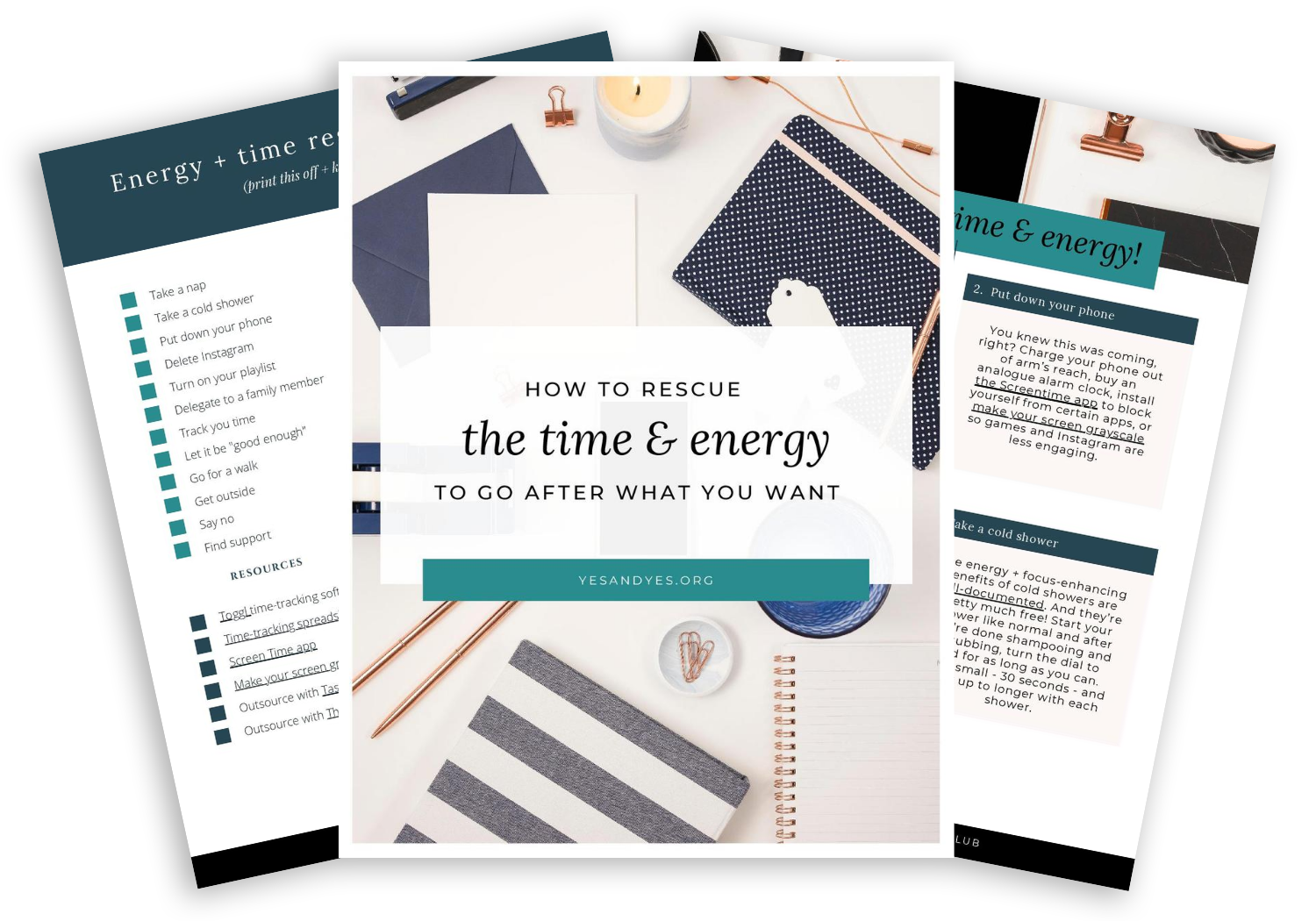




I love this & I’m actually working on an offer test right now thanks to your helpful post! Question: is it important to use the cost you suspect will work (or what you think you need to make from the product) or is it better to leave it open ended at this step?
Hey Amy, sorry for the late reply!
that depends on which barrier you’ve set up. have you asked them to pay in advance? did you just ask them to sign up or?
I can’t believe this post doesn’t have a million comments. You helped me so much and completely took away the guesswork on vet an ecommerce idea. Thank you!!
Right? When I first encountered this idea I was like “WHERE HAVE YOU BEEN MY ENTIRE CAREER???!!!”